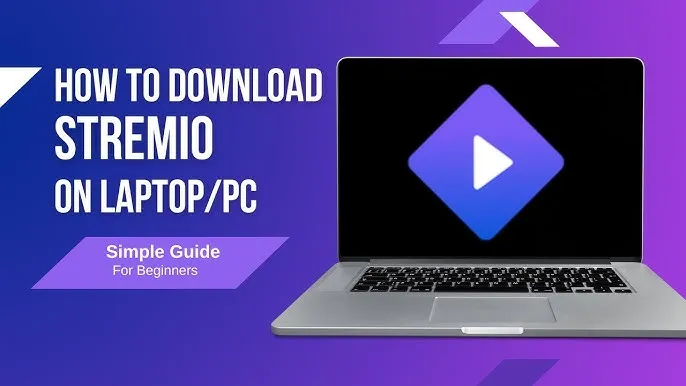How to Watch Torrented Movies on Android Safely?
Torrenting has become one of the most popular methods of sharing large files, especially movies and TV shows. This peer-to-peer (P2P) file-sharing technology allows users to download files from multiple sources simultaneously, speeding up the process. However, not everyone understands the full legal and ethical implications of using torrents.
In this article, we will walk you through how to watch torrented movies on Android safely and legally. You’ll learn the requirements, step-by-step instructions, and best practices for enjoying movies through torrent technology without risking your privacy or breaking the law.
Check Also: How to Watch Torrented Movies on iPhone
How to Watch Torrented Movies on Android? Step-by-step Guide
Requirements for Watching Torrented Movies on Android
To safely and legally watch torrented movies on your Android device, you’ll need the following tools and precautions:
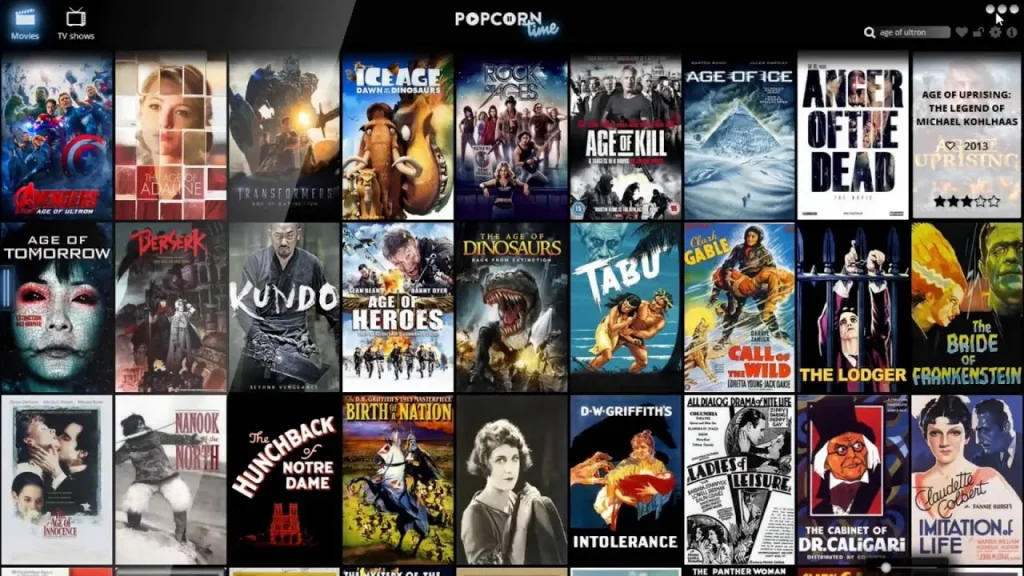
- Trusted Torrent Apps
These apps are essential for downloading torrent files on your Android device. Choose apps from reputable developers that support legal use. Some of the best options include:- Flud
- LibreTorrent
- Storage Space
Torrent files can be large, so you need sufficient free storage space on your Android device or SD card to accommodate these files. - VPN (Virtual Private Network)
A VPN helps secure your online activities and ensures your privacy when torrenting. It masks your IP address, making it harder for anyone to track your online activity. For the best experience, choose a VPN service that has no logging policy and offers high-speed servers for streaming. - Media Players
Once your movie is downloaded, you’ll need a media player to view it. The right player ensures smooth playback and supports multiple file formats. Popular media players for Android include:- VLC Media Player
- MX Player
Step-by-Step Guide to Watching Torrented Movies on Android
Now, let’s walk through the process of safely downloading and watching a movie via torrent on Android. Follow these steps:
1. Install a Torrent App
Start by installing a trusted torrent app on your Android device. Here are two great options:
- Flud: An easy-to-use torrent client that supports magnet links and can handle multiple downloads simultaneously.
- LibreTorrent: An open-source, ad-free torrent client that offers a straightforward interface and various useful features.
You can download these apps from the Google Play Store or their respective websites.
2. Install a VPN App (Optional but Recommended)
For privacy reasons, it’s a good idea to install a VPN app before torrenting. A VPN ensures that your IP address is masked, and your browsing activity remains anonymous. Some popular VPN options for Android include:
- NordVPN
- ExpressVPN
- CyberGhost VPN
Activate the VPN before you start torrenting to protect your data from potential third-party surveillance.
3. Search for Torrented Movies (Legal Content Only)
Once your torrent client is set up, you can search for legal torrents. Some reputable sources for legal movie torrents include:
- Internet Archive: A treasure trove of public domain movies.
- Public Domain Torrents: Offers classic films that are no longer under copyright.
Make sure to verify the source and confirm that the content is not copyrighted. Always avoid suspicious sites and only trust platforms known for sharing free or public domain content.
4. Download the Movie
When you’ve found a movie you want to watch, click on the torrent file or magnet link to start the download. The torrent app will start downloading the movie, and you can track the progress within the app.
5. Open and Watch the Movie
Once the movie has finished downloading, open it with a media player like VLC or MX Player. These players support various formats and offer excellent playback options for your downloaded files.
6. Enjoy and Stay Safe
You’re all set to watch your movie. Be sure to stay protected by keeping your VPN on while watching and avoid downloading files from dubious sources.
Check Also: How to Watch Torrentio in Browser
Best Torrent Apps for Android (Legal Use)
Here are some of the top torrent apps for Android that allow you to download and watch movies legally:
- Flud
Flud is a great choice for downloading torrents on Android. It supports large files, offers a clean interface, and is completely free to use. It also lets you prioritize specific torrents, manage download speed, and more. - LibreTorrent
An open-source and ad-free torrent client, LibreTorrent offers many features like encryption, RSS feeds, and more. It’s perfect for users who want a simple yet effective torrenting experience. - TorrDroid
TorrDroid is another easy-to-use app for Android users who want to download torrents. It offers features like auto-search for torrents, and its simple interface makes it easy to use for beginners.
Best Media Players for Android
After downloading your torrented movies, you need a good media player. Here are some of the best options:
- VLC Media Player
VLC is a popular open-source media player that supports a wide range of formats, including MKV, MP4, AVI, and more. It also offers various customization options like subtitles, audio track selection, and speed control. - MX Player
MX Player is another widely used media player that offers great support for HD videos and multiple formats. It includes features like hardware acceleration, subtitle support, and gesture controls for playback.
Tips for Safe and Private Torrenting
To ensure safe and responsible torrenting, follow these tips:
- Use a VPN
Always use a VPN to protect your privacy and ensure that your online activity remains anonymous. - Check File Comments and Reviews
Before downloading any torrent file, check the comments and reviews left by other users. This can help you avoid malicious files or low-quality torrents. - Avoid Suspicious Sites
Stick to reputable sources for your torrents, such as public domain movie sites. Avoid shady torrent sites that may offer pirated or malicious content. - Use Antivirus Software
Even when downloading torrents from trusted sources, it’s always a good idea to have antivirus software running on your Android device. This can help protect your phone from potential threats.
Alternative Legal Movie Platforms
If torrenting feels like too much hassle, or you simply want a safer way to stream movies, there are plenty of legal alternatives:
- Netflix
A world-renowned streaming service with a vast library of movies, TV shows, and documentaries. - Tubi
A free, ad-supported streaming service offering a large collection of movies and TV shows, all legally licensed. - YouTube
Many free movies are available on YouTube, often through official channels or in the public domain.
FAQs
Final Thoughts
Watching torrented movies on Android can be a convenient and enjoyable experience when done safely and legally. By following the steps outlined in this guide, using trusted torrent apps, ensuring privacy with a VPN, and choosing high-quality media players, you can enjoy movies without worry.